Getting Started Guide
Wellness 4U™ Site Introduction
Welcome to the new Wellness 4U health and wellness site!
Wellness 4U provides an engaging and rewarding experience that guides participants
on a path to healthier lifestyle decisions and behaviors leading ultimately to
better health. We are dedicated to creating a culture of health and well being in which all participants
can help improve and maintain their physical and emotional health. Our system applies
a "complete engagement strategy" that employs the science of gamification and incentive
design, allowing them to use the latest mobile devices and wear-ables for accurate self-reporting. This means a healthier
life overall and greater well-being for you!
So please take a moment to read through this guide to help acquaint yourself with what the
site has to offer and how you can make the most of it.
Overview
Once you've logged into the site, you will be directed to your own home page. Here you will see the community message feed and your daily health cards. You will be asked to complete a short list of survey questions to assess your current well-being as well as any needs or concerns you may have.
Your Wellness Journey
Members of the site are guided through a personalized wellness journey designed to help them achieve their unique health goals. Progress is tracked and displayed through a "Participation Score." Points are accumulated for successfully completing activities on the site, to gauge activity levels. Your main objectives for this program is to be active on a regular basis, to keep your wearable device on as much as possible, and to synchronize your device often.
Getting Started
After viewing the website tour, you are presented with the site home page and your first assessment card. Before getting into what types of cards are offered on the site and how to use them, let's take a tour of what you'll find on the site.
Navigating the Wellness 4U Site
At the top of the screen you will see a menu bar showing "home" and "activities."From here you will have access to all of the functions and activities you'll be doing on the site.

my activities
Clicking on "activities" leads to "my activities," your main place for participating on the site. Here you will complete the starting survey, track your activities, perform personal tips/tasks/challenges, and learn a variety of health and wellness educational content. All of these are represented with image cards in a grouped layout (my surveys, my tasks, my trackers, my university) and can be filtered to show a subset if you wish. Each card is shown with a status at the top (it shows which ones you have not started, are incomplete, or completed), and a title at the bottom. If you float your mouse pointer over a card, a little pop-up appears giving a brief description. When you've finished with a card, the status will show as "completed" and become slightly grayed out (you can still open it to review what's inside). You can also view what challenges you have available to you and check your card history.
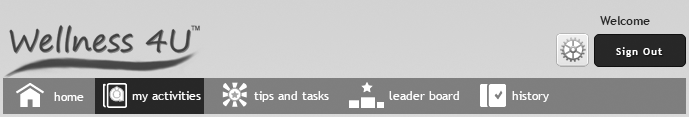
- home - brings you back to the home page to show the essentials: community messages, my activities, tips and tasks, participation score, and devices.
- my activities - displays your available cards grouped by their type, as well as score, card history, and the leaderboard.
- tips and tasks - shows a pending list of tips and tasks for you to read and perform.
- my goals - view and manage goals you have set for yourself, or create new ones.
- leader board - displays the current site ranking based on participation scores.
- history - lists your completed activities, showing dates completed and points earned.
The Cards
Clicking on "Start Here" begins a short survey (questionnaire) that will ask you a few questions about yourself and prior use of a wearable device. Other cards are also available at your convenience such as trackers, educational content, and challenges. When you click on a card image, a small window pops up telling you what the card is about and what to do next. You are basically building up a deck of health and wellness cards that contains the ones you have completed or are currently working on. Each card earns you points towards your site participation score.
Survey Cards:
These will ask you a short series of questions on a given topic. You receive one at the start of the program and then a follow-up survey a few months later.
Educational Cards:
On the site there is a wealth of information available to you on topics covering your
health and wellness. These informational cards appear after completing assessments or
reading other educational cards, and are each focused on a particular topic.
Tracker Cards:
At the start you will see two trackers already assigned to you, for walking (steps) and sleep. These encourage you to be attentive to doing things that are
beneficial to your health, by regularly logging your accomplishments.
Tips and Tasks Cards:
You will find on the right side panel a section for tips and things to do towards the improvement of your health lifestyle.
There is a large catalog of cards to choose from, so feel free to browse and add those that appeal to you. The more you do,
the higher your participation score increases, as well as your own personal health knowledge.
Notifications
You'll receive gentle reminders if you start falling behind with your participation in the program.
Apps & Devices
An integral part of participating in the program is making use of your wearable device. From the home page under "apps & devices" you will see that your Wellness 4U account already has a connection to the Garmin site for the purposes of data synchronization. If you click on the "see all" shortcut, you'll be taken to the detailed apps & devices page.
IMPORTANT: Please remember to synchronize your device on a regular basis (preferrably daily.) The Wellness 4U site will pull your data from the device vendor site on a nightly basis. If you are unsure about how to synchronize, please consult the device vendor instructions linked from the "Contact Us" page.
Your Daily Visits
Now that you've become acquainted with the site, you're probably wondering how you'll be
using it from day to day. First, when you log in you have the option of
selecting "Remember Me," which stores your username and password in the browser.
(You can always turn this off if you wish.) So when you visit the site, you're automatically
logged in and presented with the home page, where you can read any community site messages
that may have been posted.
From the "home" page, you will always see the "my activities"
panel that lists any new cards available to you, including available tips and tasks.
On the "activities" page, you'll see a larger panel displaying
the cards in your deck, grouped by their types (surveys, activities, and the university).
For an even more detailed listing, click on the layout icon on the right side of the panel title
bar to toggle between thumbnail and detail views. Remember that you can adjust how much is displayed
by clicking on the sub panel title bars to expand or collapse them.
On "my activities," you'll check up on tracking cards you have
going, and log activities for the day (reporting your steps and sleep). There may
also be tips and tasks to revisit, as some may require more than one entry during the week to
complete them. You may want to check the leaderboard, to see how active others are on the site.
Thanks for participating on Wellness4U.com and good luck on your journey to better health!