Getting Started Guide
Healthy You Site Introduction
Welcome to the new Healthy You health and wellness site!
Healthy You provides an engaging and rewarding experience that guides participants
down a path to healthier lifestyle decisions and behaviors leading ultimately to
better health. Through routine and regular engagement, we enable members to achieve
personal goals that increase their productivity and help reduce healthcare costs. We
are dedicated to creating a culture of health and well being in which all participants
can help improve and maintain their physical and emotional health. Our system applies
a "complete engagement strategy" that employs the science of gamification and incentive
design, connecting members with their own social networks and allowing them to use the
latest mobile devices and wear-ables for accurate self-reporting. This means a healthier
life overall and greater well-being for you and your family!
So please take a moment to read through this guide to help acquaint yourself with what the
site has to offer and how you can make the most of it.
Overview
Once you've logged into the site and changed your password, you will be directed to your own home page. Here you will see your social feed, contact information, contact requests and daily health cards. You will be asked to complete a series of health questions to help us better understand your current health as well as any needs or risks you may have. From this page, you can navigate to various sections of the site including your profile. You can upload a photo, tell other members about yourself, talk about your favorite activities, healthy foods, etc. Additionally, your home page will allow you to share information with other members you select on the social feed, comment on posts, invite new friends into your circle.
Your Wellness Journey
Members of the site are guided through a personalized wellness journey designed to help them achieve their unique health goals. Progress is tracked and displayed through a "Wellness Score." Points are accumulated for successfully completing activities on the site. Rewards will be given in the form of raffles and other programs, as decided by your company. Through the use of your personalized "Social Feed," participants can recruit support from friends and family, as well as caregivers on their journey to better health.
Getting Started
After completing the Welcome Card, you are presented with the site home page and your first questionnaire card. Before getting into what types of cards are offered on the site and how to use them, let's take a tour of what you'll find on the site.
Navigating the Healthy You Site
At the top of the screen you will see three large colored tabs named "healthpad", "healthdeck", and "my health".These tabs provide access to most of the functions and activities you'll be doing on the site.
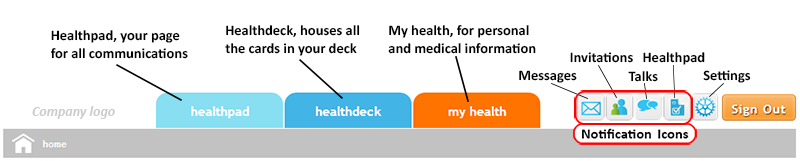
healthpad
The "healthpad" assists you with your connections and communication with other members on the site via private messages or personal talks (forum style threads). You can share stories, articles, images and offer helpful advice. The main "pad" will also show you your current wellness score, a list of your connections, and a list of cards available for you today.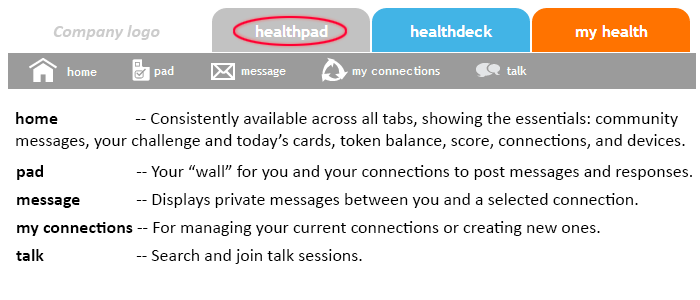
healthdeck
The "healthdeck" is your main place for tracking your activities. Here you will complete various assessments, find helpful educational content, activities to perform, and personal challenges to undertake. All of these are represented with graphical cards in your deck, following on with the "playing card" theme. The "Today's Cards" panel is presented with selections to show your cards in different ways such as active cards, cards related to health, cards related to lifestyle, and so on. Each card is shown with a status at the top (it shows which ones you have not started, are incomplete, or finished), and a title at the bottom. If you float your mouse cursor over a card, a little pop-up appears giving a brief description. When you've finished with a card, the status will show as "completed" and become slightly grayed out (you can still open it to review what's inside). You can also view what challenges you have available to you, set or review your goals, and check your card history.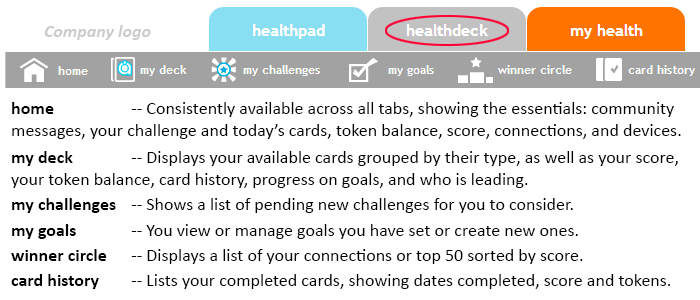
my health
"My health" is your personal health record storage space on the Healthy You site, organizing pertinent information in one place. You can upload personal medical information such as your BMI, blood pressure, cholesterol, and other information such as physical dimensions and weight. This private information is secured by an additional security PIN number that you select. There is also a lifestyle section where you are free to log any physical activities you have completed for your own reference, and to keep track of lifestyle choices you wish to monitor (like alcohol consumption and smoking).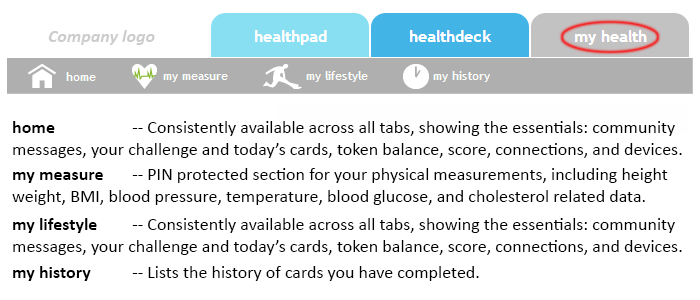
The Cards
After completing the Welcome Card, you probably noticed another card appearing called "Physical Wellness."
This is a short assessment (questionnaire) that will ask you a few questions about your physical state.
From there, other types of cards will appear for you to play at your convenience such as educational content,
trackers, and challenges. So what happens when you open one? When you click on a card image, a window
pops up telling you what the card is about and what to do next. You are basically building up a deck of
health and wellness cards, holding ones you have completed or are currently working on. Each card earns you
points towards your wellness score.
Assessment Cards:
These will ask you a short series of questions on a given topic, which add information
towards your HRA (health risk assessment) score. Additionally, some educational content
will be provided after your responses.
Educational Cards:
On the site there is a wealth of information available to you on topics covering your
health and wellness. These informational cards appear after completing assessments or
reading other educational cards, and are each focused on a particular topic.
Tracker Cards:
After completing cards about a particular aspect of health, be it physical activities,
managing your weight, and gaining insight on diet and nutrition, there are often tracker
cards that will appear. These encourage you to be attentive to doing things that are
beneficial to your health, by regularly logging your accomplishments.
Challenge Cards:
Periodically you will be given a challenge, usually following successful completion
of one or more cycles of your daily cards. When presented, the challenge allows you
to have a friend or colleague engaged in one of your healthy activities. For example,
going to work out together, participating in a bike riding event, taking a long hike
on a weekend, you name it. Your friend must confirm that you actually did the activity
in order for you to collect the points. Some challenges are also on the honor system,
where you do them on your own and report your completion, or via a WiFi enabled measuring
device if you have one registered.
Notifications
Whenever a new card becomes available, you will receive an e-mail notification (by default, unless you change your communication settings). You'll also be notified of invitations to connect with other members and get a confirmation anytime you change your security settings. Additionally when a wellness captain sends you an invitation to participate in a talk, a notification appears.
Measuring Up
As progress is made with your card engagements, your wellness score is increased. You can
always this on display on the left column of your screen from your
"healthpad" and "healthdeck" tabs.
Healthy You supplies each member with a periodic report that consists of information
about their activities, measures of their progress, and educational information, which is
used to derive an overall engagement score. Generally, reports are sent on a bi-weekly
basis but you can also look at your current status at any time in the "healthdeck" tab.
This report helps members to understand in what areas they are showing progress and where
they should work harder. In addition to individual reports, the wellness coordinators will
receive a summary report that analyzes the progress of their population on a monthly basis.
So every person's activity counts toward making the wellness program a success.
Tokens and Rewards
When provided as part of the site features, completion of each activity or challenge will earn tokens deposited in member accounts. These tokens can be redeemed in an available rewards mall or contributed towards a health related savings account (HSA, Wellness Account, etc) as offered by your employer. Typically, the amount of 1,000 tokens is equal to $1 US dollar. When viewing your account history page from the Rewards menu link on the healthpad, you will see your token earnings history and current balance. A redemption button will appear that will take you to the rewards mall section of the site, once you are eligible. Please consult your company's benefits announcement for further details on earning and redeeming tokens, and how to become eligible for access to the rewards mall.
Your Daily Visits
Now that you've become acquainted with the site, you're probably wondering how you'll be
using it from day to day. First and foremost, when you log in you have the option of
selecting "Remember Me", which frees you up from having to enter your credentials each time
(you can always turn this off if you wish). So when you visit the site, you're automatically
logged in and presented with the home page, where you can read any community wide messages
that may have been posted.
Usually your next concern is to check for notifications. You may see one or more red number
bubbles appearing over icons for new activities, messaging, connection requests, or other
notifications. You can click on any of those to pop up a list for you to read, and then
either click on an entry or select "see all" to go to a more detailed page for better viewing.
Otherwise, you might select the "healthpad" to check on correspondence with
other people you've connected with on the site. You may have a private message to read or a new
comment or reply to check out on your pad. You can also respond to invitations to connect or
search for someone and send them an invitation to connect.
From the "healthpad" or the home page, you will always see the
"today's cards" panel that lists any new cards available to you, including
weekly challenges. On the "healthdeck" tab, you'll see a larger panel displaying
the cards in your deck, grouped by their types. For an even more detailed listing, click on the
layout icon on the right side of the panel title bar to toggle between thumbnail and detail views.
Remember that you can adjust how much is displayed in view by clicking on the sub panel title bars
to open or collapse them.
On the "healthdeck", you'll generally play any daily tracking cards you have
going, to log activities for the day (reporting your weight, water consumption, etc). There may
also be weekly challenges to revisit, as some may require more than one entry during the week to
complete them. You may want to check the community ranking, to see how well others
are doing on the site. Also consider using the "my goals" feature to set up and manage specific
goals that you'd like to set for yourself, which are based on a number of days you set to achieve
them.
Also, throughout your use of the site, you have your own medical information and physical measurements
that you can enter and review on the "my health" tab. There's also a lifestyle section
where you can keep track of behaviors you'd like to control, namely smoking and alcohol consumption.
Thanks for participating on Healthy You and good luck on your journey to better health!