"How It Works" Guide for ABG Care
Site Introduction
Welcome to the new ABG Care health and wellness site!
ABG Care provides an engaging and rewarding experience that guides participants down the path to a healthier lifestyle of decisions and behaviors. Through routine and regular engagement, we enable members to achieve personal goals that increase their productivity and help reduce healthcare costs. We are dedicated to creating a culture of health and wellbeing in which each member can improve and maintain their physical, social and emotional health. Our unique system has a complete engagement strategy that helps your population stay involved and incentivized through multiple mechanisms. By connecting members with their own social networks and allowing them to use smart mobile devices and wearables for accurate self-reporting, we empower our members to take charge of their health. his means a healthier life overall and greater wellbeing for you and your co-workers!
So please take a moment to read through the guide and acquaint yourself with the program. The site offers a single source for health management and we want you to make the most of it.
- Overview
- Your Wellness Journey
- Getting Started
- Navigating ABG Care
- The 'home' page
- The 'live well' page
- The 'inspire change' page
- The Activity Program
- Notifications
- Measuring Up
- The Rewards
- Volunteering
- Your Daily Visits
Overview
The ABG Care website is focusing on three main things: You, helping you improve your health, and assisting you with helping others. While your participation on the site is completely voluntary, you are encouraged to spend time exploring and discovering what it has to offer. ABG Care has created an incentive program whereby accomplishing goals and completing activities results in token awards that can be redeemed for gifts at the rewards mall. You can also connect and communicate with others on the site. Keep in touch about health activities and share inspiring stories with one another. If you have a volunteering spirit, ABG Care will help you find events, organizations, and charities where you can contribute in your local community. Before you know it, you will find that ABG Care has become your go-to portal for living well and inspiring change.
Your Personal Wellness Journey
By participating in the ABG Care portal, you are guided through a personalized wellness journey designed to help you achieve your unique health goals. Progress is tracked and displayed through a "Participation Score." Completing activities raises your score and also accumulates tokens. You are rewarded for completing health assessments, quizzes, tracking daily activities, and performing weekly challenges. As you earn and accumulate healthy-tokens over time, you can redeem them for an assortment of items available through the reward program vendor (Celebrate) selected by ABG.
Getting Started
Once you have logged into the site and changed your initial password, you will be directed to the home page where you will find a wealth of information and features. To get started with the scheduled activity program, you'll open up "my activities" under the "my task" panel and see a Welcome Card. Open it to get started on the program.
Completing the Welcome Card will get you going with a series of directed activities on the site: Assessments (questionnaires), Health Education, Tracking Activities, and Challenges. The first assessment card will ask you general questions about your lifestyle and start you on the Physical Wellness track. Later, you will be directed to additional dimensions such as, Emotional and Social Wellness. Before getting into more detail about the cards, let's take an overview of the site layout and how to navigate this feature rich health and wellness portal.
Navigating the ABG Care Website
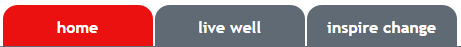
![]()
• home •

1. my profile
my settings- upload my photo - upload a photo to represent yourself on the site, visible when people view your profile
- my interests - list some of your interests like sports, fitness activities, foods, and things you like to do
- my account - view and edit profile details, including changing your username
- my preferences - set preferences for notifications and e-mail content
- my security - change your password or PIN
my score
This displays your participation score. Every card based activity on the site has a score rating that adds to your total participation score when completed. This is a measure of how active you are on the site during the year. This number is used for the leader board ranking, where you can see the most active members of the site. A little competition is good for you!
my tokens
This displays your Healthy Tokens balance. Your tokens accumulate for activities that you complete. They are transferred on a quarterly calendar cycle to the rewards vendor (Tharpe Robbins Celebrate) where they are applied towards your rewards mall balance. It's good to know that being actively engaged on ABG Care not only means a healthier you, but also a choice of rewards down the road.
2. my health
This is your personal health section of the ABG Care site, that is PIN protected (set by a value of your choosing).- my measure - This displays all of your personal health information such as your BMI, blood pressure, cholesterol, and other measures such as physical dimensions and weight. Your most current data displays in the summary view, and then additional details with earlier readings can be seen by clicking on a specific type of measure (displayed in graphical or list form). You can also manually add your own measures.
- my lifestyle - Here, you are free to log any physical activities you have completed for your own reference, and to keep track of lifestyle choices you wish to monitor (like consumption of alcohol, smoking and a sleep log). You can also log your personal volunteering activities not connected ABG. (Ex. food drives, soup kitchens, helping the elderly, etc.).
- my history - Here you can specify other health related information such as allergies, conditions, immunizations, medications, etc. You can also upload documents such as charts and images.
3. my tasks
Your "deck" for keeping track of things that you are doing- my activities - your main place for tracking your personal activities. To see a full view of your activity deck, click "see all." Activities are represented by graphical cards, organized by categories. Each card is shown with a status at the top (it shows which ones you have not started, are incomplete, or finished), and a title at the bottom. If you float your mouse cursor over a card, a little pop-up shows you a brief description. When you have completed a card, the status will show as "completed" and becomes partially grayed out (you can still open it to review what's inside or make additional entries for trackers).
- my events - shows recent events assigned to you. Click "see all" to view all assigned events.
4. community snapshot
This is your communication deck. Here you will see your connections, connection lists, community posts, your own community, private messages, and talks.- my connections - your most recent connections. Click "see all" to view a complete list with search options
- my connection list - your connection lists that organize your connections (the default is "contacts"). Click "see all" to view your entire set of connection lists.
- community posts - the community feed, showing public posts made by everyone and company announcements. You can share stories, articles, exercise tips, images, site links, etc.
- my community - this represents your own community within the program or "wall" where you can post about what you're doing, your activity successes, and even your connections can post as well.
- my message - your private messages, organized by your contacts.
- my talk - any talks (public forum topics) that you have created and others you have joined.
5. making a difference
This displays statistical information about how the site is being used by everyone, which includes total weight loss, miles and steps walked, total hours of movement activity, total numbers of activities completed and number of created teams.• live well •
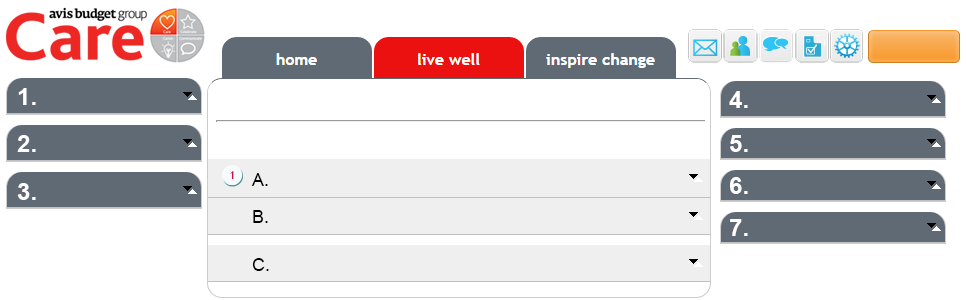
1. my profile
(your settings, score total, token balance)
2. my health
(your personal health record and supplementary activity logging)
3. my tasks
Your "deck" for keeping track of things that you are doing- completed activity - shows recent activities you have completed. Click "see all" to view other completions.
- my challenges - displays personal challenges you have going. Click "manage my challenge" to edit and create personal challenges.
- my activities - your main place for tracking your personal activities. To see a full view of your activity deck, click "see all." Activities are represented by graphical cards, organized by categories. Each card is shown with a status at the top (it shows which cards you have not started, are incomplete, or finished), and a title at the bottom. If you float your mouse cursor over a card, a little pop-up shows you a brief description. When you have completed a card, the status will show as "completed" and becomes partially grayed out (you can still open it to review what's inside or make additional entries for trackers).
4. community snapshot
(your communication deck for community and personal interactions)
5. making a difference
(current site-wide participation statistics)
6. leader board
See how others are doing on the site and how you compare. You can see who is the most active within the scope of your personal connections, or for the Top 50 across the site. See someone you'd like to know more about? Click on their profile link and you will see their public details. You can also submit a connection request and increase your health & wellness connections.
7. my apps & devices
Do you have a biometric device from Withings or FitBit? Great! You can connect a device like this to your ABG Care profile. All you need to do is register your login credentials to the website that is used by your device and your biometric data can be easily retrieved to be used here in your tracker activities. When a connection is made a special button appears on the tracker that will pull recent biometric data (the most recent activity logged within the last 3 days). You can do this for a variety of measures, including weight, activity duration, steps, and even sleep data.• inspire change •
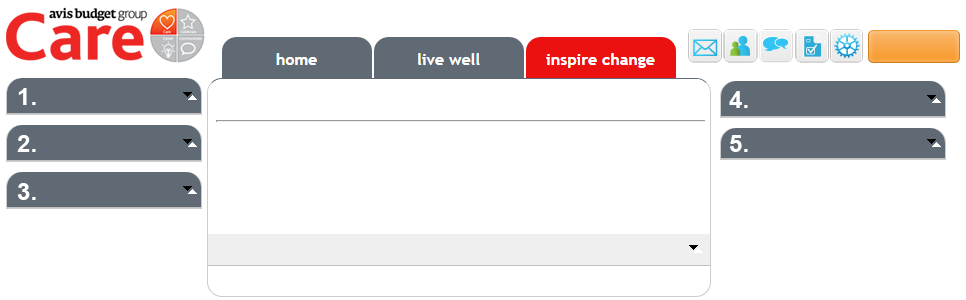
1. my profile
(your settings, score total, token balance)
2. my health
(your personal health record and supplementary activity logging)
3. my task
Your "deck" for keeping track of things that you are doing- completed event - shows recent events you have completed. Click "see all" to view your whole event completion history.
- my events - displays your most recent enrolled events. Click "see all" to view all of your currrent active events.
- available events - this takes you the available events search panel.
- create a new event - this opens up the create event screen where you can create your own volunteering event.
- my created events - this opens up the create event screen where you can create your own volunteering event.
4. community snapshot
(your communication deck for community and personal interactions)
5. making a difference
(current site-wide participation statistics)The Activity Program
After completing the Welcome Card, you probably noticed another card appearing called "Physical Wellness." This is a short assessment (questionnaire) that will ask you a few questions about your physical state. From there, other cards will appear for you to use at your convenience, such as educational content, activity or lifestyle trackers, and challenges. So what happens when you open one? When you click on a card image, a window pops up telling you what the activity is about and what to do next. Completion of an activity leads to additional activities becoming available, either immediately or gradually over time. Each activity earns you points towards your participation score and adds tokens to your balance for later redemption.
These activities fall within dimensions that organize the program, starting with Physical Wellness and next leading to Emotional Wellness and finally Social Wellness. Each of these dimensions contain their own specific content and activities that you will experience over the course of your participation on the site.
Assessments:
These questionnaires will ask you a short list of questions on a given topic, which add information applied towards your HRA (health risk assessment) score. Additionally, some educational content will be shown after providing your responses.
Educational Content:
On the site there is a wealth of information available to you on topics covering your health and wellness. These informational cards appear after completing assessments or reading other educational material, and are each focused on a particular topic.
Trackers:
After reading content about a particular aspect of health, be it physical activities, managing your weight, and gaining insight on diet and nutrition, there are often trackers that will appear. These encourage you to be attentive to doing things that are beneficial to your health, by regularly logging your activities (weighing yourself, consumption of vegetables, fruits, and water, etc). Typically these run for 30 days starting from the day you began the tracker, after which they reset. Completion for achieving rewards is after making a minimum number of daily entries within the duration that can vary depending upon the tracker (like 8, 10, 12, 15, etc). You can always make more entries after completion, as you are encouraged to make these a regular habit.
Challenges:
Challenges appear in several ways. Some may be companywide that typically run for 30 days. There are also weekly challenges presented to you, focused on giving you tips and advice on achieving a healthier lifestyle. Periodically you will be given a personal challenge, usually following successful completion of your related tracker (e.g. completing the weight tracker launched a weight challenge). When presented, the challenge allows you to have a friend or colleague involved by confirming your healthy activities. For example, going to work out together, participating in a bike riding event, taking a long hike on a weekend, you name it. Your friend must confirm that you actually did the activity in order for you to achieve completion. Some challenges are also on the honor system, where you do them on your own and report your completion, or via a WiFi enabled biometric device (if you have one registered).
Notifications
Whenever a new activity becomes available, you will receive an e-mail notification (by default, unless you change your communication settings). You'll also be notified of invitations to connect with other members, alerts to messages received, important system notifications, and confirmations anytime you change your security settings.
Measuring Up
The two main numbers that are important to you are the participation score and token balance. As progress is made with your site engagements/activities, your score goes up and more tokens are added to your balance. You can always find them on display on the left column of your screen below your profile panel.
ABG Care supplies each member with a periodic report that consists of information about their activities, measures of their progress, and educational information, which is used to derive an overall engagement score. Generally, reports are sent on a bi-weekly basis but you can also look at your current status at any time in the "live well" page. This report helps members to understand in what areas they are showing progress and where they should work harder. In addition to individual reports, the wellness coordinators will receive a summary report that analyzes the progress of their population on a monthly basis. So every person's activity counts toward making the wellness program a success.
The Rewards
Your ABG Care Healthy Tokens accumulate based on a quarterly calendar cycle and reflects all site activities during that period. At the appointed time (typically quarterly), the tokens are transferred to the rewards vendor (Celebrate) where they will be applied towards your balance. It's good to know that being actively engaged on ABG Care not only means a healthier you, but also a choice of rewards down the road.
Volunteering
Ever volunteer for a charity event? Do you know where to find them? ABG Care provides a means for your company to create entries for volunteering events where employees can enroll and participate, to "inspire change". These can be events where employees contribute labor (hours) and/or funds. Most events have a physical location but some can be done from home (e.g. a funds-only contribution). In the member experience, the inspire change page shows a panel with links to:
- completed events - shows recent events you have completed. Click "see all" to view your whole event completion history.
- my events - displays your most recent enrolled events. Click "see all" to view all of your current active events.
- available events - this takes you the available events search panel.
- create a new event - this opens up the create event screen where you can create your own volunteering event.
- my created events - this opens up the create event screen where you can create your own volunteering event.
- PENDING - The event has been published but has not yet started. Members can enroll at this time.
- ACTIVE - The event is currently running. Members can still enroll.
- CLOSED - The event has finished (end date reached). The total hours and/or funds contributed are displayed.
ABG Care also allows you to create your own personal volunteer event entries. This is done through the "my lifestyle" link in the "my health" panel. This is useful for helping you keep track of your own volunteering, like working at a senior citizen center or a soup kitchen. You can start and end logging of those volunteering events at any time.
Your Daily Visits
Now that you've become acquainted with the site, you're probably wondering how you'll be using it from day to day. First and foremost, when you log in you have the option of selecting "Remember Me", which frees you up from having to enter your credentials each time (you can always turn this off if you wish). So when you visit the site, you're automatically logged in and presented with the home page, where you can read any current companywide information or visit the "community posts" for any new messages that may have been posted.
Usually your next step is to check for notifications. You may see one or more red number alerts appearing over icons for new activities, messaging, connection requests, or other notifications. You can click on any of those to pop up a list for you to read, and then either click on an entry or select "see all" to go to a more detailed page for better viewing.
Otherwise, you might select the "my community" to check on correspondence with other people you've connected with on the site. You may have a private message to read, a new comment, or a reply to check out on your community wall. You can also respond to invitations to connect or search for someone and send them an invitation to connect.
From the "home" or "live well" pages, you will always see the "my activities" panel that lists any new cards available to you, including weekly challenges. If you click on "see all", you will see a larger panel displaying the cards in your deck, categorized by their types. For an even more detailed listing, click on the layout icon on the upper right corner of the panel title bar to toggle between thumbnail and detail views. Remember that you can adjust how much is displayed in view by clicking on the sub panel title bars to open or collapse them.
On the "my activities" panel, you can open any daily trackers that you have going, to log activities for the day (reporting your weight, water consumption, etc.). There may also be weekly challenges to revisit, as some may require more than one entry during the week to complete. You may want to check the community rankings, to see how well others are performing on the site, by checking the "leader board" panel on the right side. Also consider using the "my challenges" feature to set up and manage specific goals that you'd like to set for yourself, which are based on a number of days you set to achieve them.
Also, throughout your use of the site, you have your own medical information and physical measurements that you can enter and review on the "my health" panel. There's also a lifestyle section where you can keep track of behaviors you'd like to control, namely smoking and alcohol consumption.
Thank you for being a member of ABG Care and good luck on your journey to better health!