Clean Harbors Wellness Program FAQ's
Q: What is a wellness program?
A: Wellness programs encourage health risk prevention and promote improved health among participating members.
Q: What is the Clean Harbors wellness program?
A: Welcome to the Clean Harbors Wellness Program, powered by Healthper USA, Inc. Our mission is to inspire our employees to take charge of their well-being by evaluating their health, maintaining a healthy weight, alleviating stress, embracing regular exercise, adopting a nourishing diet, and fostering overall balance. Accessible via desktop or mobile, this program is entirely voluntary but offers you the chance to earn rewards while embarking on your journey towards enhanced wellness.
Here are some key dates related to the program:
- Program Eligibility: Program is available from Sept. 1st to Aug. 31st.
- Tobacco Surcharge Removal Eligibility: Tobacco program must be completed between Sept. 1st and December 15th. (If you attest to being a smoker during open enrollment)
Q: Where can I find the Clean Harbors wellness program?
A: All eligible employees will receive a welcome email from the Clean Harbors Wellness
program support team at Healthper, with a link to the member portal and their login credentials.
Go to https://cleanharbors.healthper.com and login, from your computer or mobile device
(Apple iOS and Android are supported).
Q: What is changing in the program for 2025-26?
A: This year’s program will continue to offer the same fantastic incentives as last year, along with:
- Access to new quizzes in personal challenges
- CPR Certification Tracker
- Expense tracker to help you track your expenses
- More financial wellness content in "My University"
- Support for creating teams in companywide challenges
Q: Can I still redeem my 100$ wellness incentive from previous program year?
A: If you have NOT redeemed your 100$ wellness incentive, it will still be available in your account and you may redeem it anytime for an e-gift card of your choosing in the rewards mall.
Q: How can I download and install the mobile app?
A: "Healthper" mobile apps by Healthper USA, Inc. are available on Apple Store for iOS devices and Google Play for android devices. Note that you must use the enrollment code CHUSA to access the login screen, where you can input your username and password. Here are the direct links for the apps:
- Apple Store: https://apps.apple.com/us/app/healthper/id504706013
- Google Play: https://play.google.com/store/apps/details?id=com.healthper.live&pli=1
Q: How can the Clean Harbors wellness program improve your overall health and wellness?
A: Clean Harbors Wellness Program
The Clean Harbors Wellness Program is designed to help you improve your health and well-being. The program offers a variety of simple and engaging activities, including:
- A health assessment to help you identify your strengths and areas for improvement
- Educational resources on healthy eating, physical activity, and stress management
- Opportunities to track your progress and earn rewards
- Company-wide and personal challenges to motivate you to stay on track
- Access to a coach who can provide personalized support
Here are some of the benefits of participating in the Clean Harbors Wellness Program:
- Improved health and well-being
- Reduced stress levels
- Increased energy levels
- Weight loss or maintenance
- Reduced risk of chronic diseases
- Increased productivity
- Lower healthcare costs
- The program is free to all employees.
- There are no restrictions on who can participate.
- The program is available 24/7.
- You can track your progress on your own or with the help of a coach.
- The program is designed to be flexible and adaptable to your individual needs.
Q: How will I receive my Clean Harbors wellness program Login Credentials?
A: You will receive an e-mail invitation to log in and begin
your journey.
Note that if you are accessing your account for the first time, the default username and password is as
below:
Username: Your six-digit employee id
Example: 123456, 000046
Note that if your employee id is 0046, your six-digit employee id is 000046, prefixed with 0's for
missing digits.
Password: SSSSMMDD
SSSS is the last four digits of your SSN, MM is your 2-digit birth month, DD is your 2-digit
day of birth
i.e. If your SSN is 123456789 and date of birth is January 18, 1980 then
your password is 67890118
Enrollment Code: CHUSA
Note that you need this code when accessing the mobile app for the first time.
If you still have questions about the wellness program, please fill out a support
request here or email us at CleanHarborsSupport@healthper.com.
Please allow for a 24-hour response time on all email communications.
When contacting support, provide the following:
- Your first and last name.
- Your six-digit employee id.
Q: Where do I go to change my password, PIN, or security question?
A: Changing your password, security question, or PIN may be done anytime from the Profile & Settings menu.
Q: Where do I start?
A: Once you've logged into the site and changed your username/password, you will be directed to your home page and start with your set of health assessments.
Q: I have finished the Health Assessments. What do I do next?
A: You can complete other activity cards, such as:
- Four weekly personal challenges
- Activity trackers
- Educational cards that appear after completing a Health Assessment
Q: What cards will I get, and how often will they appear?
A:
- Assessment cards -- appear once per type: physical, emotional, social, etc..
- Educational Content cards -- show after completing each assessment, with new ones appearing
weekly for that assessment type.
- Tracking cards -- are available to complete anytime during the program year.
- Personal Challenge cards -- new challenges appear weekly.
- Company-wide challenge cards --these are displayed throughout the program year but are
available to enter information only during specific periods when the challenge is active.
- Tobacco Cessation program cards -- these are displayed throughout the program year.
- Telephonic Coaching program cards -- these are displayed throughout the program year. The
cards are completed based on the information provided by the coach about your program
completion.
- Preventive Medical Screening cards -- these are displayed throughout the program year. You
can self-report to complete this card, or these cards are completed when your medical screening
claim is processed. The claims processing option is available for Blue Cross Blue Shield of
Massachusetts medical plan and Delta Dental of Massachusetts dental plan participants.
Q: How do tracking cards work?
A: Every tracking card must be utilized a specific number of times. A counter indicating the remaining uses, like "(10) more to go," will be visible at the page's top. As you complete the card at least once during a particular day, the counter will decrement by 1. Once it hits zero, the card's requirements are fulfilled. You retain the ability to use the card whenever you wish, as it will continue to record your actions. The tracking card will remain accessible throughout the duration of the plan year.
Q: I completed an assessment card, but the card is still playable when I open it. Why?
A: You can do the assessment again if you prefer to revise your answers. Please note that you get credit for answering it only once.
Q: I am receiving e-mail notifications from the Clean Harbors wellness program. Can I turn this off?
A: Yes, go to the settings page (click the "gear" icon) and then click on "communications." Here, you can change what notifications you want to receive. You can unselect the new activity assigned notification.
Q: Can I choose the type of activity I complete to earn rewards?
A: The Clean Harbors wellness program provided various options to earn incentives. It requires completing health assessments, medical screening, and four personal challenges to be eligible for a medical contribution discount. For an e-Gift card incentive, you must complete health assessments and three other activities from education content cards (set of 10), company-wide challenges, telephonic coaching, or trackers.
Q: Can Clean Harbors wellness program help me with weight management?
A: The Clean Harbors wellness program can give you the tools to help you reach your weight goals. You can learn how to take control through educational content and weight management tools. Utilizing various programs within the system, including hydration tracking, calorie counting, activity tracking, and weighing yourself regularly, losing and managing your weight will become second nature.
Q: What other things can the Clean Harbors wellness program site do to help me become healthier?
A: Not only is there plenty to learn about being physically active and managing your weight, but you will also be introduced to educational materials, activity trackers, and challenges that help you with your diet, emotional wellness, sleep habits, and lifestyle choices. Clean Harbors wellness program can teach you how to reduce stress and alcohol consumption or eliminate smoking. Additionally, you can participate in weekly and individual or group challenges with your co-workers.
Q: Is there an HRA (Health Risk Assessment) available on this site?
A: Instead of a traditional lengthy HRA with numerous questions that can feel tiresome and inconvenient to complete, our Clean Harbors wellness program divides such inquiries into multiple assessments.
Q: What is the Tobacco Cessation program?
A: A tobacco cessation program available under the "Tobacco Cessation Program" section of the "My Activities" tab. The program requires a minimum of three weeks to complete. The tobacco cessation program activities will appear every day for you to complete. If you attest to using tobacco when enrolling in your benefits, a tobacco surcharge of $167 per month will be added to your medical paycheck contribution. To avoid the surcharge, tobacco users can complete the Tobacco Cessation Coaching Program under the My Activities tab. (see member brochure for eligibility details).
- Annual Enrollment: If you attest to being a tobacco user when making your annual enrollment elections for 2025, you must complete the coaching between September 1 and December 15. If you do not complete the coaching by the deadline, you will pay the surcharge starting January 1, 2025 for the entire year. It takes a minimum of 3 weeks to complete the coaching so be sure to plan accordingly.
- New Hires: If you attest to being a tobacco user when you process your benefits enrollment, complete the coaching to avoid the surcharge. You will then be required to follow the annual enrollment process each year thereafter.
Q: I'm already healthy; how will this program benefit someone like me?
A: Many of you may already be healthy and make wise decisions regarding your well-being. This program can help you maintain your current health and drive you to motivate others as they look to reach their goals. You can offer helpful hints, recipes, workout routines, and other related advice and, as a result, even improve your health and fitness.
Q: What kind of rewards might I receive for participating in the Clean Harbors wellness program?
A: The Clean Harbors wellness program provided various options to earn incentives. It requires completing health assessments, medical screening, and four personal challenges to be eligible for a medical contribution discount. For an e-Gift card incentive, you must complete health assessments and three other activities from education content cards (set of 10), company-wide challenges, telephonic coaching, or trackers. Please review the member brochure for details on the rewards available based on your eligibility.
Q: How can I connect my fitness tracker?
A: You can connect your fitness tracker under the “Settings/Apps & Device” section. If
you have more than one tracker, note that you will only be available to connect one metric per tracker.
Once connected the data is automatically synchronized when you sync your device to the device app. Note
that certain trackers are synchronized nightly.
Limitations:
Apple Healthkit: If you are using the Healthper mobile app on an Apple iOS
device, you will have the option to connect to the Healthkit app to sync the data.
Google Fit: Connecting to Google Fit is not available inside the Healthper
mobile app on android device. You can connect to Google Fit using the browser version of
CleanHarbors.Healthper.Com.
Q: What to do if I cannot log into my account?
A: If you cannot verify your correct password, you may use the password reset function (reset password) or contact Clean Harbors wellness program support (click here) for assistance.
Q: I am a non-smoker but I started the program, will I be charged for the tobacco use?
The Tobacco Cessation program is for tobacco users who can complete it to avoid the surcharge. If you
are a non-tobacco user, this program is not required to be completed. When enrolling in your benefits
during Open Enrollment, as long as you attest that you are not a tobacco smoker, you will not be
charged. If you started the tobacco journey even if you attested you were not a tobacco smoker, you will
not be charged. The surcharge is based on whether you have attested to being a tobacco smoker or not. If
you have started this program, you can leave it in its current state. Partial completion or completion
will not incur any tobacco surcharge for a non-tobacco user. The intro card introduces a member to the
program and once complete, it opens additional activities to complete the tobacco cessation program.
Please note that this activity is available to everyone.
Q: I have completed all the activities but I don't see the Medical Contribution Discount (600$) reward?
Once you achieve any of the applicable rewards after completing the requirements listed below, you should see an entry in the Account History section on the My Rewards section. You will also get an email confirming the same. There are no quarterly achievement points. You qualify for incentives as soon as you complete the requirements. You can check the activities you have completed in the Activity History menu.
Q: Were do I see the data from device that is being synced?
You can see your synced data in My Health->Lifesyle Section (Scroll to the bottom of the My Health page
and it is the second icon). You can go to Activity and see your steps synced, as shown in image below.
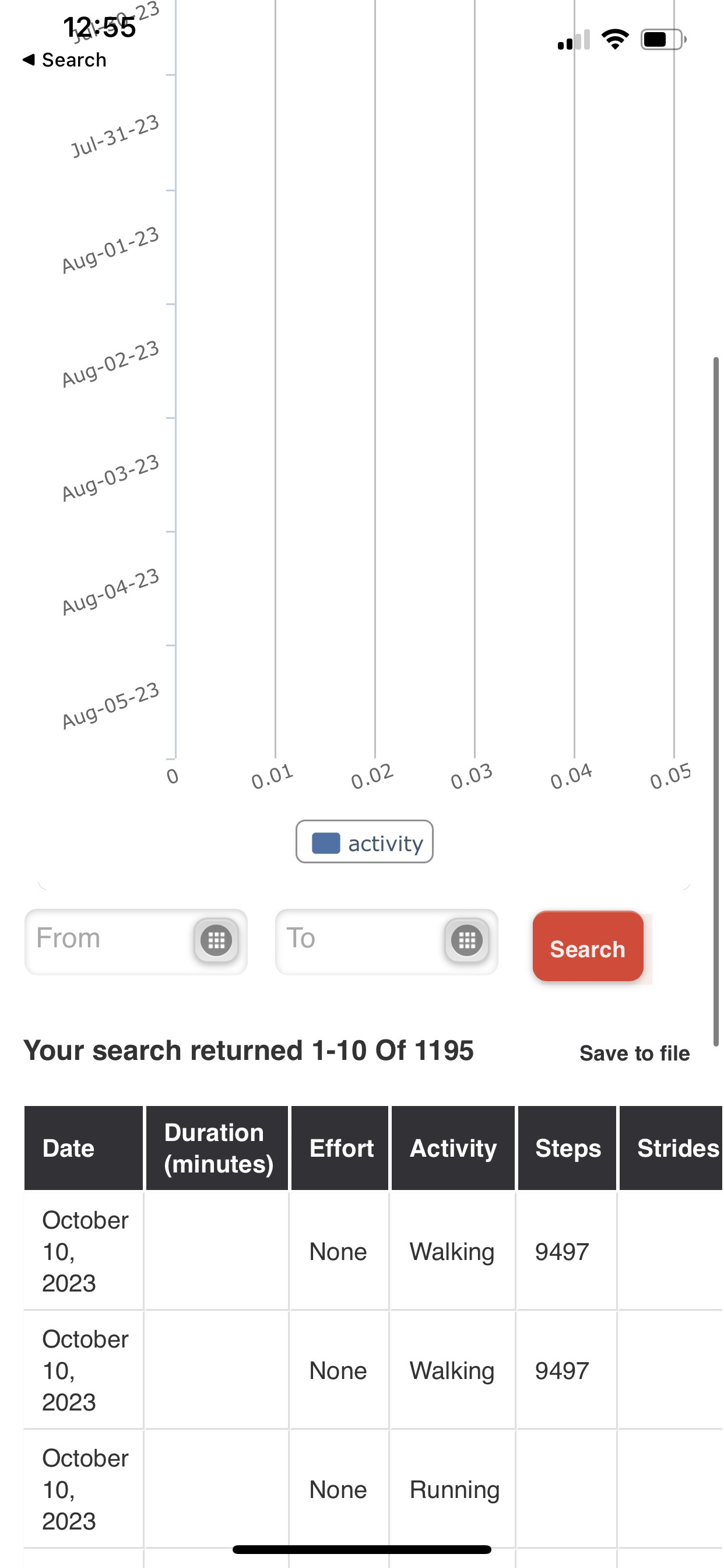
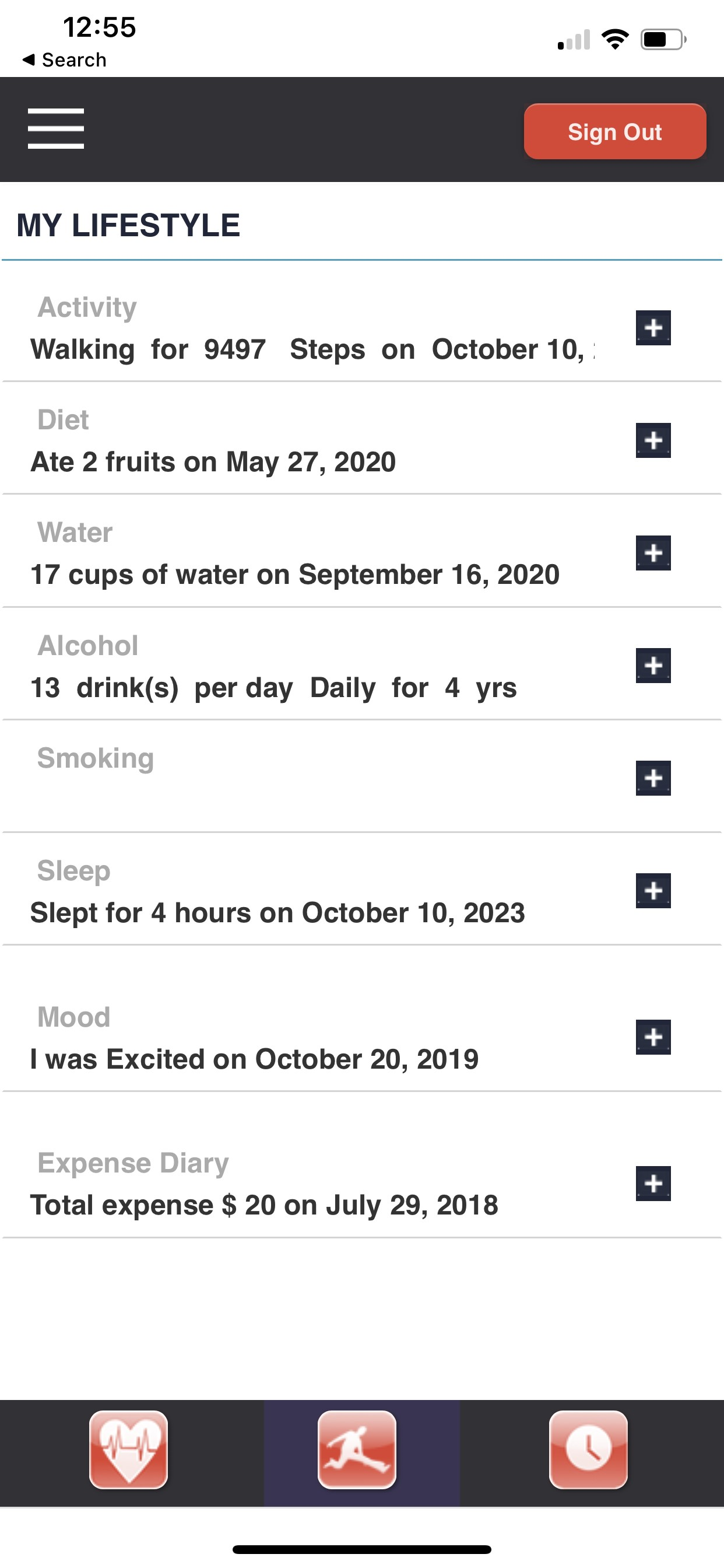
Q: I redeemed 100$ for a e-gift card, but have not received email with the details?
A: You will receive the ordered items within 1 week. The order status will be changed from pending to completed, once the order has been processed. If your order contains an e-Certificate (electronic gift card), it will be sent from "Clean Harbors Wellness Program : noreply@tangocard.com" to the email address you have specified in the contact information on your order.
Q: What if I still have questions?
A: The Clean Harbors wellness program is available to offer assistance! To learn more, just click here and visit the Contact Us section.